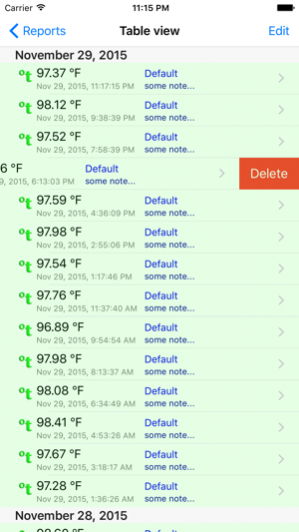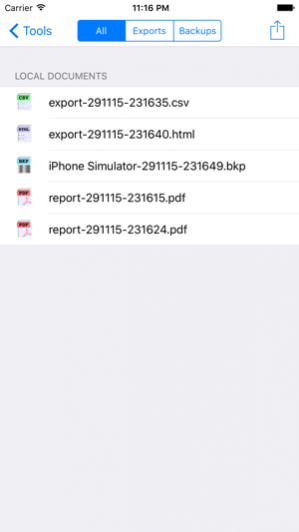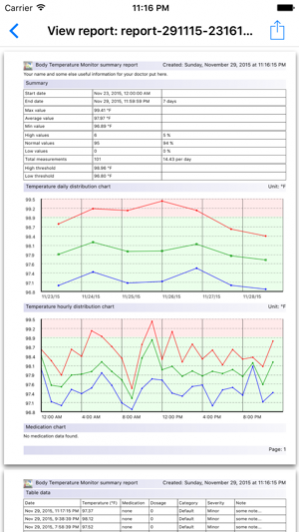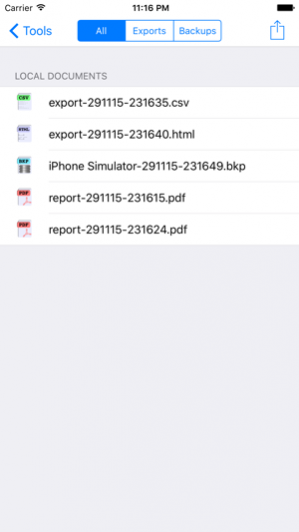BTMonPro - Temperature Monitor 10.4
Paid Version
Publisher Description
BTMon Pro - Body Temperature Monitor is advanced and easy-to-use tool to watch for your temperature on a daily basis.
It included tools for recording, editing, exporting data, calculating and drawing statistics and reports.
It does not measure your temperature.
Features:
- HealthKit support: two-way sync allows sharing your data with Health app and HealthKit compatible applications as well as using their data to build your own charts and reports.
- PDF summary report feature allows building reports with daily and total averages, charts and table data with user-defined list of fields and sorting options.
- Storage manager allows removing specific records depending on date range and HealthKit source name.
- Exporting data in HTML or CSV format for analyzing by external tools. You can define list of exporting fields, their order in the exported table and sorting by any field in ascending or descending order.
- Past 24-hours averages and distribution calculation and charts on the front page.
- Supports adding categories, medication and comments to each record.
- Supports adding, editing and deleting your own categories ('morning', 'before lunch', whatever).
- Supports adding, editing and deleting your own medications.
- Simple editing or deleting any saved record.
- Auto-scaling logarithmic charts are comfortable as for high as for low values level observation.
- Calculating averages on daily, weekly, monthly or annual basis and drawing corresponding charts.
- Calculating distribution of measurements on daily, weekly, monthly or annual basis and drawing correspondent summary and hourly charts.
- Noting by color on the charts low, normal and high value level fields.
- Marking each history record by red, green or blue icon and color depends on user-defined levels - high, normal or low.
- Supporting both Celsius and Fahrenheit units and converts automatically all entered before values.
- Included backup manager to save and restore backup data.
- Included autosaving snapshot for cancelling mistaken mass data operations.
- Wireless sync and file (backups/reports/exports) transfer between devices (using wi-fi or/and bluetooth).
- Sync data changes between devices using iCloud.
- Password protection.
- Supports both keyboard and wheel input methods.
Please note:
This application is information recording tool only and not intended to diagnose, prevent or recommend treatment for any disease or illness.
Consult your doctor for informed medical advice about your health.
Jul 16, 2018 Version 10.4
This app has been updated by Apple to use the latest Apple signing certificate.
a few bug fixes.
About BTMonPro - Temperature Monitor
BTMonPro - Temperature Monitor is a paid app for iOS published in the Health & Nutrition list of apps, part of Home & Hobby.
The company that develops BTMonPro - Temperature Monitor is Anatoly Butko. The latest version released by its developer is 10.4.
To install BTMonPro - Temperature Monitor on your iOS device, just click the green Continue To App button above to start the installation process. The app is listed on our website since 2018-07-16 and was downloaded 21 times. We have already checked if the download link is safe, however for your own protection we recommend that you scan the downloaded app with your antivirus. Your antivirus may detect the BTMonPro - Temperature Monitor as malware if the download link is broken.
How to install BTMonPro - Temperature Monitor on your iOS device:
- Click on the Continue To App button on our website. This will redirect you to the App Store.
- Once the BTMonPro - Temperature Monitor is shown in the iTunes listing of your iOS device, you can start its download and installation. Tap on the GET button to the right of the app to start downloading it.
- If you are not logged-in the iOS appstore app, you'll be prompted for your your Apple ID and/or password.
- After BTMonPro - Temperature Monitor is downloaded, you'll see an INSTALL button to the right. Tap on it to start the actual installation of the iOS app.
- Once installation is finished you can tap on the OPEN button to start it. Its icon will also be added to your device home screen.